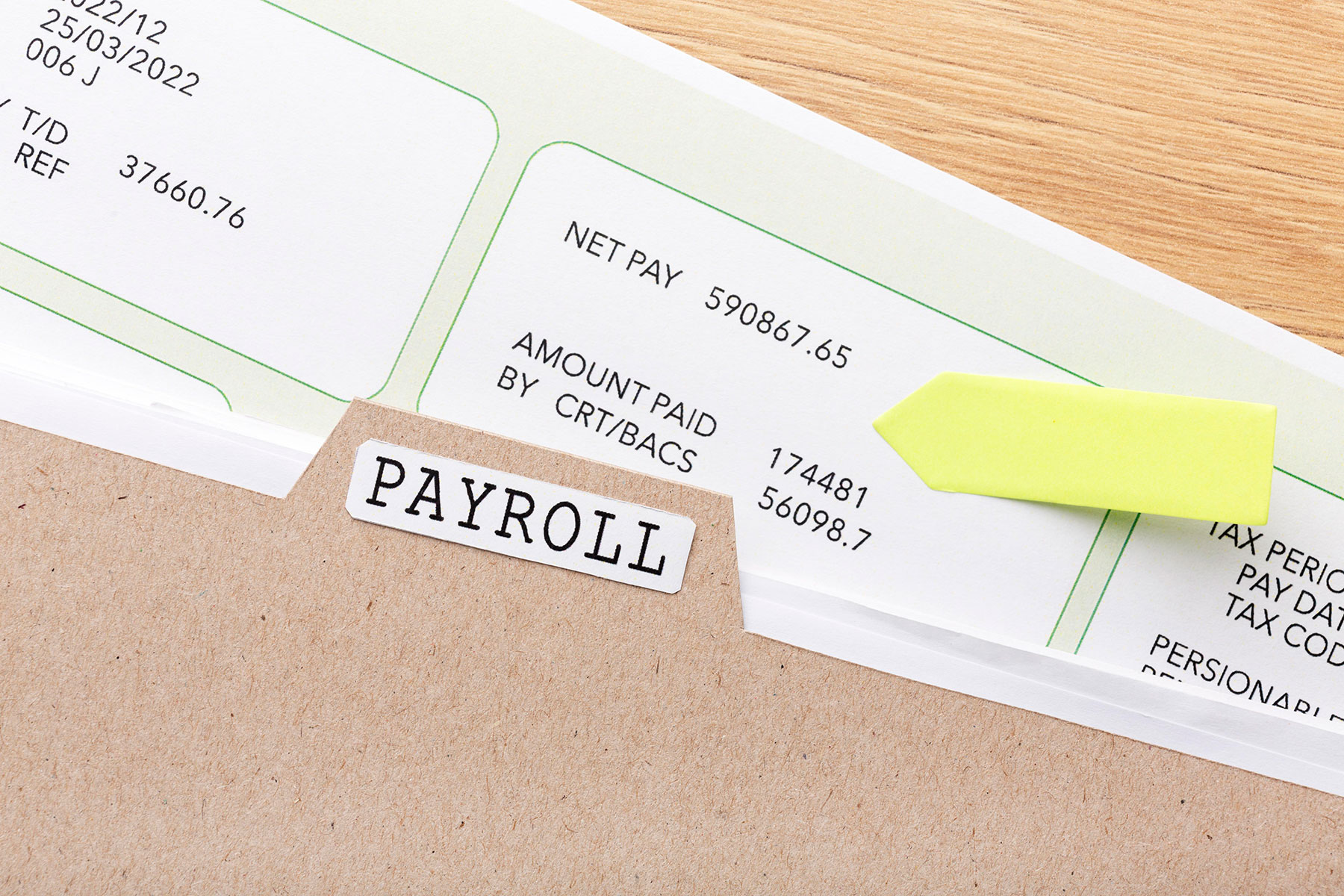There’s no doubt that undertaking the payroll presents serious challenges to businesses of all sizes. Handling hours worked, national insurance, tax, sickness, maternity and paternity pay to name but a few, can be difficult for even the most experienced businesses!
Take a look at our 21 Step check-list …
- Check tax code changes, Student Loan notices
- Load up your payroll software and check for any updates and notifications
- Check for any minimum wage changes, salary changes or adjustments from last month
- Input your new starter details from the relevant forms, check that ID has been copied into the HR system along with the employees’ details
- Check HR system for sickness for employees
- Input employees overtime hours
- Input all the employees’ deductions checking that any from previous months have been taken off
- You input the attachment of earnings for an employee for Council Tax
- One of your employees has become a father and is taking two weeks of paternity leave, you check HMRC to check what the procedure is and you consult ACAS to check you are processing this correctly
- You check the calculation again and continue processing the other employees
- You run a draft of the payslips and notice that the Employee who has been issued an attachment of earnings of £1 isn’t showing on the payslip, you contact your payroll software provider and they talk you through how to set this up correctly
- You run your pension assessment and there are four employees who need pension letters, your payroll software doesn’t support this so you run the letters from The Pensions Regulators website.
- You check your pension website to see if anyone has opted out
- You prepare to finalise the payroll
- You run draft reports and payslips for a final check over the deductions and payments look reasonable
- Print off the payslips and reports
- Send your FPS Submission to HMRC for this month
- Set up payments to the bank online
- Remember you can reclaim the statutory payment of paternity pay, submit an EPS to HMRC for this tax month
- Make sure the employment allowance has pulled through on the P32
- Set a payment up to HMRC on the 22nd of the following month
If you require any assistance with your company payroll, feel free to give our Payroll Manager, Marie Kilduff a call or email her on marie.kilduff@streets.uk to see how we could help.